When a published application such as Explorer is started, it closes instantly.
參考Citrix Support:
>>CTX128009
>>CTX138069
>>CTX128953
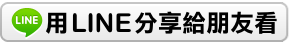
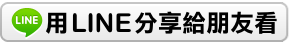
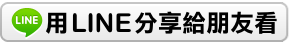
有時檔案放太多時,資料匣太多層。當我們有一天想到清理檔案卻出現「資料匣來源路徑太長無法刪除」或「檔案名稱太長無法刪除」的問題。
這種「來源路徑太長無法刪除情況」在企業用戶裡,比較常發生在【User Profile】和【NAS】的使用,這時如何解決呢,告訴你一個好方法,讓我們看下去。
一般在Windows系統我們可能會遇到許多奇奇怪怪的問題,有時也摸不著頭緒,要請出Google大神出來,也要給個關鍵字吧!
其實Windows本來就有內建事件檢視器供大家參考,但就我的印象很多人都不會去看,甚至連MIS也不會去理會它!
根據我的經驗很多問題真的可以從事件檢視器找出實際問題所在,以下我們簡單說明一下怎麼使用吧!
以Windows 10為例 : (其他系統類似)
使用下面Command皆可 :
開始 >>搜尋>>Event開啟Windows記錄>>應用程式
此處主要讓你觀察應用程式執行狀態產生的事件
Windows記錄>>安全性
此處主要讓你觀察所有與安全性有關的事件
Windows記錄>>Setup
此處主要讓你觀察所有與Setup有關的事件
Windows記錄>>系統
此處主要讓你觀察所有與系統有關的事件
或者出現訊息「Outlook could not create the work file」 error when you start Outlook。
Outlook無法建立工作檔,檢查暫存環境變數
Outlook could not create the work file.Check the temp environment.
This problem occurs when the Cache string value in the registry doesn't point to a valid directory.
1.Exit Outlook.
2.Start Registry Editor. To do this, use one of the following procedures, as appropriate for your situation:
Windows 10, Windows 8.1 and Windows 8: Press Windows Key+R to open a Run dialog box. Type regedit.exe and then press OK.
Windows 7 or Windows Vista: Click Start, type regedit.exe in the search box,
and then press Enter.
3.Locate and then click the following subkey:
HKEY_CURRENT_USER\Software\Microsoft\Windows\CurrentVersion\Explorer\User
Shell Folders
4.Right-click the Cache key, and then click Modify.
Note The Cache string value varies, depending on your version of Windows.
Windows 10, or Windows 8.1
DWORD: Cache
Type:
REG_EXPAND_SZ
Data:
%USERPROFILE%\AppData\Local\Microsoft\Windows\INetCache
Windows 8, Windows 7, or Windows Vista
DWORD: Cache
Type: REG_EXPAND_SZ
Data:
%USERPROFILE%\AppData\Local\Microsoft\Windows\Temporary Internet Files
Windows XP
DWORD: Cache
Type: REG_EXPAND_SZ
Data: %USERPROFILE%\Local Settings\Temporary Internet Files
5.On the File menu, click Exit to exit Registry Editor.
1.開始 > 執行 > cmd > regedit
2.到你的電腦將此路徑的資料匣添加即可or變更至其他資料匣
%USERPROFILE%\AppData\Local\Microsoft\Windows\INetCache
