有時我們會需要在兩個網路端點進行定速,通常網路設備會有AutoNegotiation機制,去自動決定兩個端點應該使用的速率。
自動偵測速率失效或不穩通常是:
- 新、舊設備硬體存在相容性問題。
- 軟體、韌體的相容性問題。
- 相關網路參數需要調整。
▍操作步驟:
Fortigate端:
1.使用telnet or Putty登入Fortigate > 執行 > get system interface physical取得每個port speed
2.也可執行指令確認目前port7速率 > diagnose hardware deviceinfo nic port7
執行定速指令如下:
Fortigate401e#conf sys int
Fortigate401e(interface)#edit port7
Fortigate401e(port7)#set speed 1000full
Fortigate401e(port7)#end
Cisco端:
config t
inter eth1/64
speed 1000
duplex full
exit
參考圖示如下:
可用以下3種方式確認修改後speed:
►sh inter eth1/64
►sh run inter eth1/64
►sh inter status
🔻結論是~
原本要進行定速的原因是「該網路埠一直出現掉包狀態」,定速後也改善了掉包狀況,但還是會掉包,也就是沒有實際解決問題,最後發現實際問題是出現在內網的一台「台製的交換器」燈號全亮,造成內部網路問題,此次的網路問題排除就當是一種經驗吧。
▍更多的參考資源分享:
👉 Changing the speed of a FortiGate interface
👉 Troubleshoot Catalyst Switches to NIC Compatibility Issues
👉 Configuring and Troubleshooting Ethernet 10/100/1000Mb Half/Full Duplex Auto-Negotiation

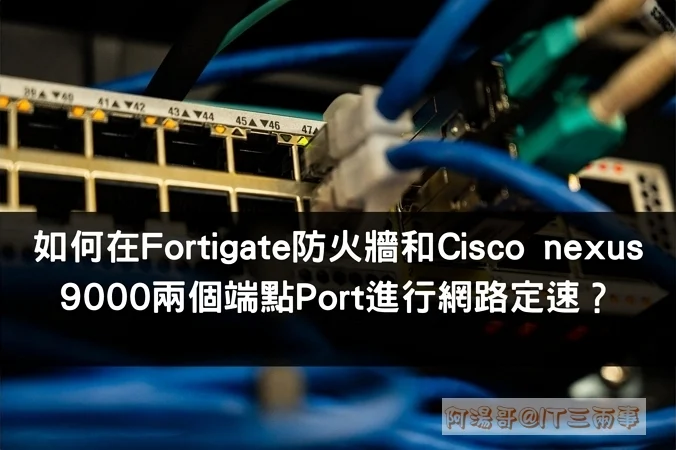
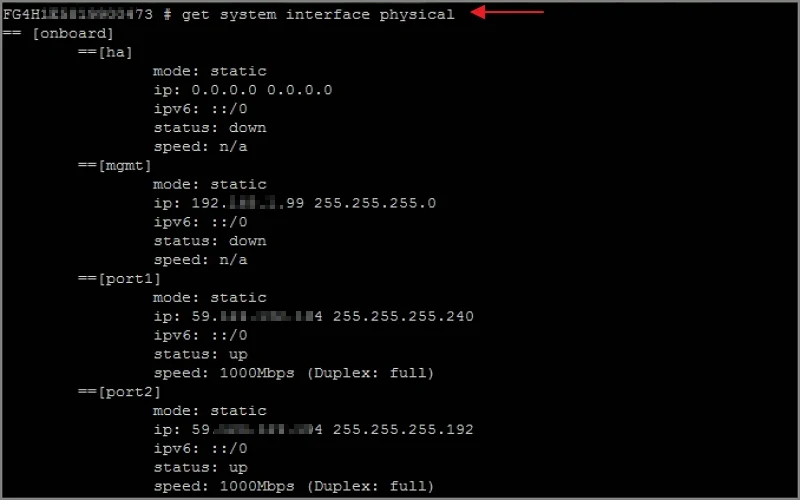
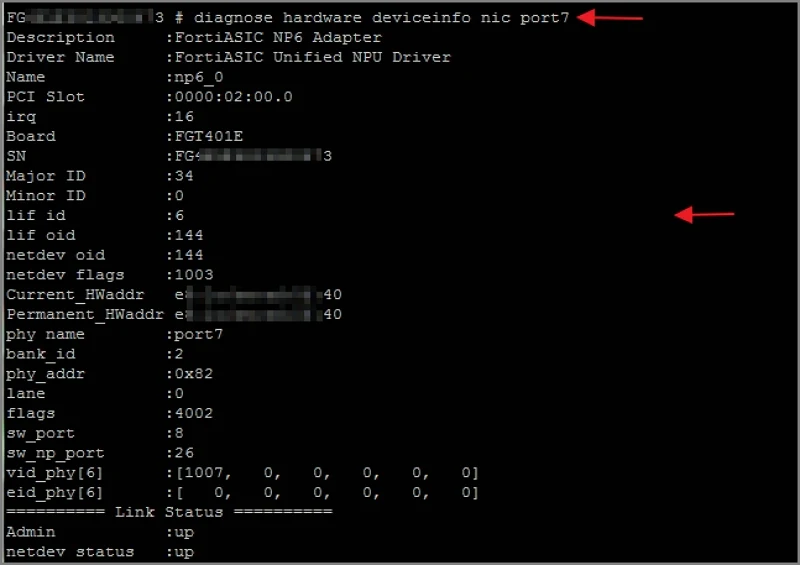


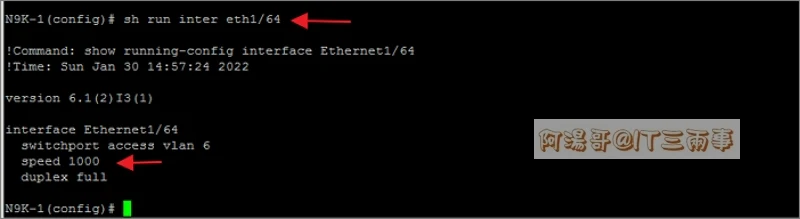

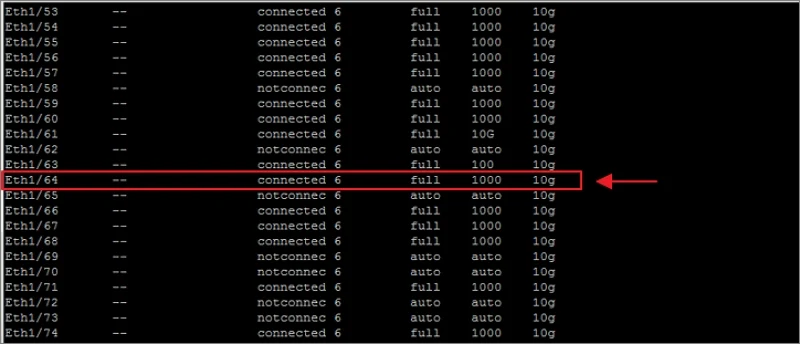











0 留言