問題:
當你在 AIX環境進行 filesystem extend 作業時,你遇到「0516-787 extendlv: Maximum Allocation for Logical Volume」應該怎麼處理?
這問題的主要原因是:每個 Logical Volume在建立時預設了 MAX LPs,我們只要增加此數值即可解決此問題。
作業環境:
AIX 7.1版本
作業步驟:
二種作業方式參考如下:
- 使用 Command Line
- 使用 smit
▼使用 Command Line
Step1.檢查目前 lv的MAX LPs Size
假設 lv name是 ftplv
#lslv ftplv
Step2.變更MAX LPs Size為4096
#chlv -x 4096 ftplv
▼使用 SMIT
執行 smit
Step1.System Storage Management (Physical & Logical Storage)
Step2.Logical Volume Manager
Step3.Logical Volumes
Step4.Set Characteristic of a Logical Volume
Step5.Change a Logical Volume
Step6.使用F4 或 Esc+4
Step7.選擇要變更的 lv name
Step8.變更 MAXIMUM NUMBER of LOGICAL PARTITIONS為所需要的值
(通常為512/1024/4096) > Enter
Step9.OK
Step10.驗證 extend filesystem 已正常
▼參考資源:
👉
台部落- AIX上增加邏輯卷時報錯誤0516-787 extendlv
👉
JUST DUCK IT-maximum-allocation-for-logical-volume


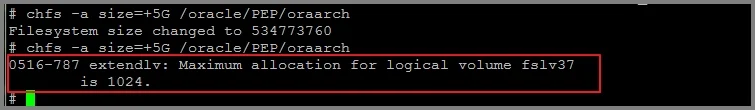
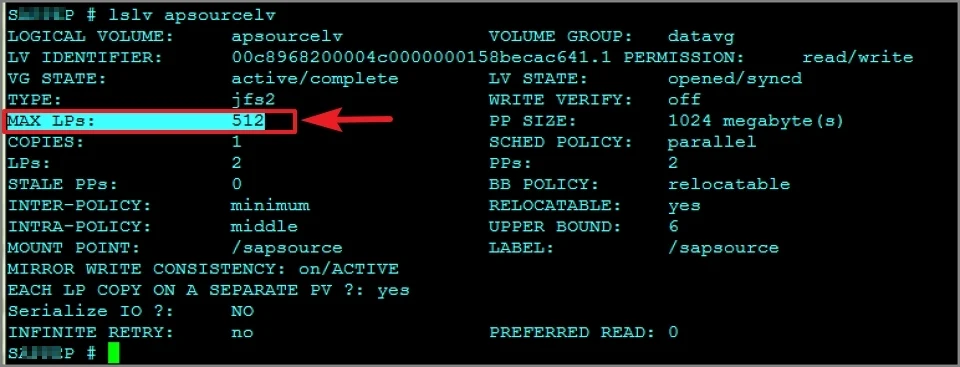
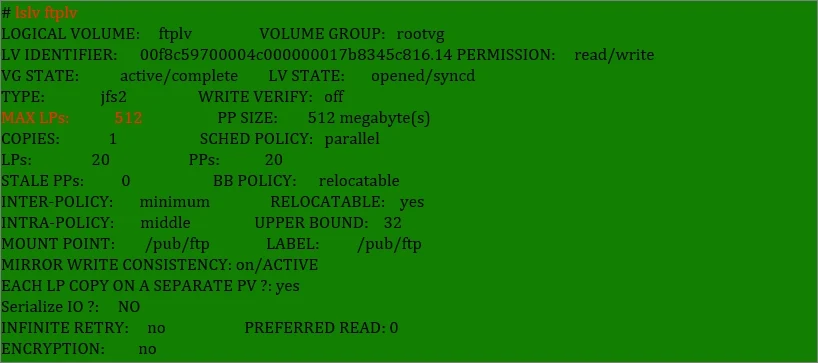
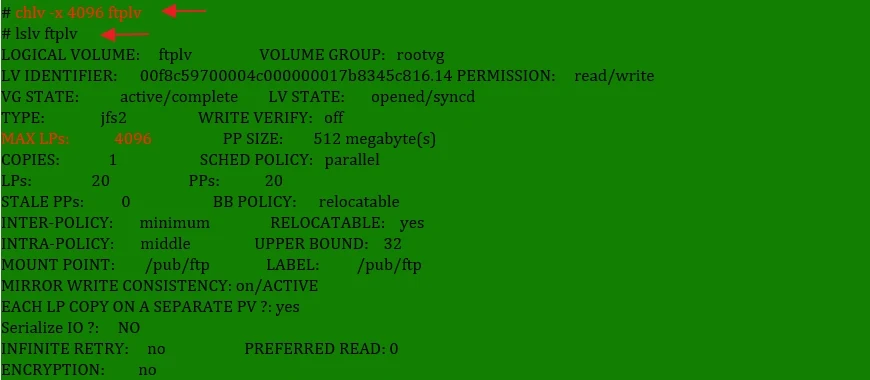
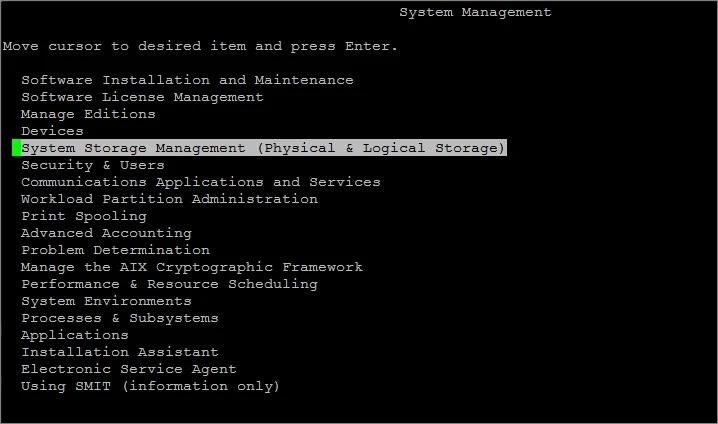

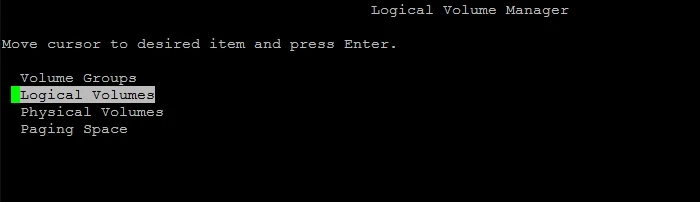
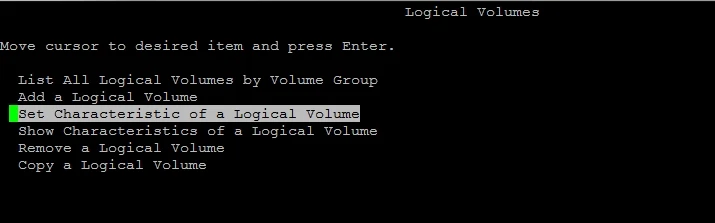

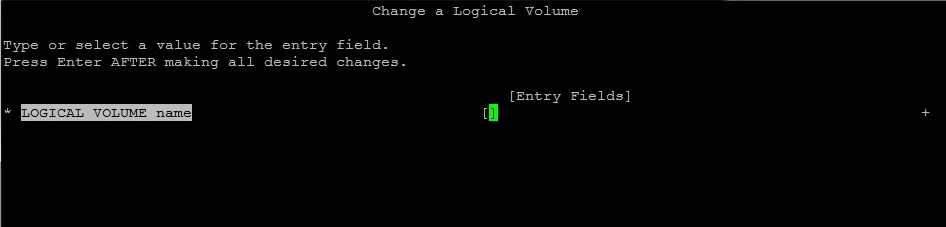















0 留言