前言:
因為不常用 IBM AIX 的 HMC
Console,所以經常忘記登出的方式,在此記錄一下方便日後查尋,也分享給大家參考。
作業步驟:
1.先從登入的主機離開 exit ,切回 Console login 登入頁面。
2.先按鍵盤 "Shift" + "~" > 放開後按下
"." > 此時就會出現 Terminate
session?[y/n]
3.按 y。
4.按 q 離開。
5.再按 q 離開。
若要再次進入command 為 vtmenu
~若您覺得本篇有幫助到你,也請幫忙按讚分享出去~
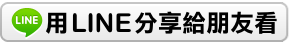













2 留言
Give your honest feedback in Rubio's Guest Satisfaction Survey at rubioslistens and you will get a Validation code
回覆刪除Enter reno race details at renoraces.com page and you could win R500 building material Voucher from Cashbuild.
回覆刪除